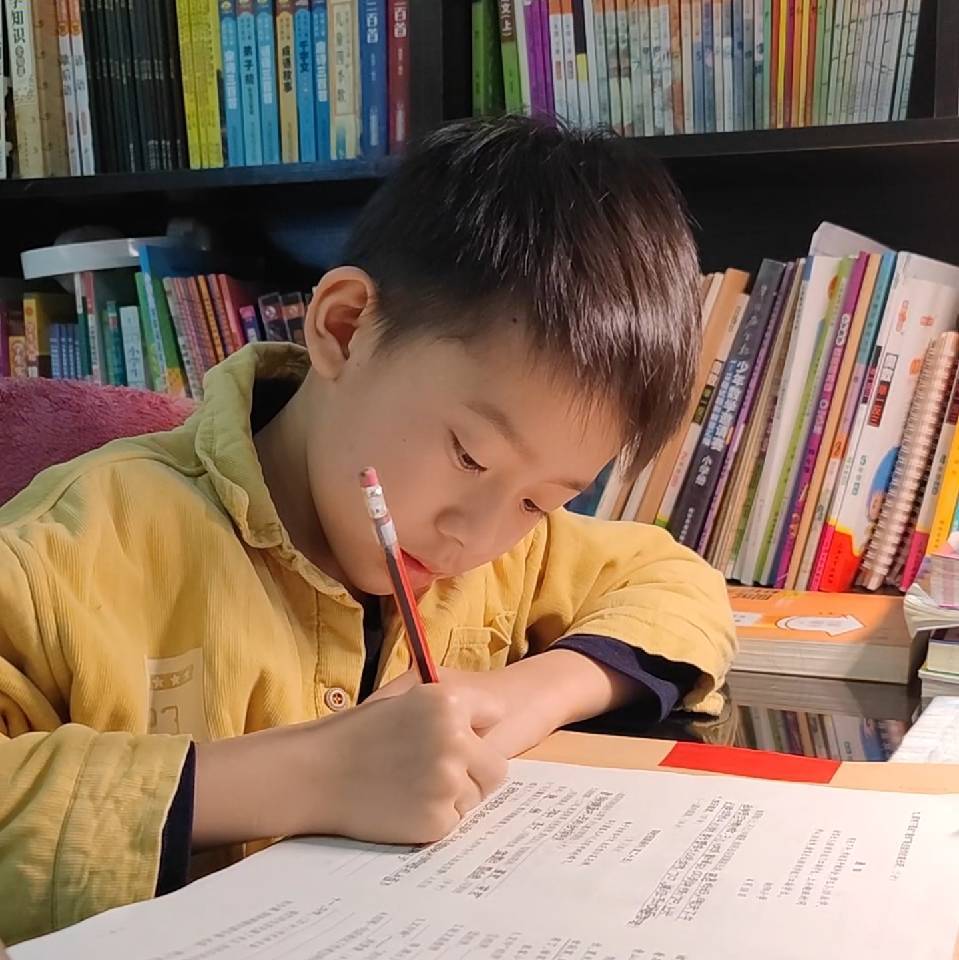PHP:文件操作
在 PHP 中,文件操作是一项重要的功能。以下是关于 PHP 文件操作的一些方面:
一、文件读取
1. 使用file_get_contents()函数:
这个函数可以一次性读取整个文件的内容并以字符串的形式返回。
$content = file_get_contents('path/to/file.txt');
echo $content;2. 使用fopen()和fread()函数:
fopen()函数用于打开文件,返回一个文件指针。然后可以使用fread()函数从文件指针中读取指定长度的内容。
$file = fopen('path/to/file.txt', 'r');
if ($file) {
$content = fread($file, filesize('path/to/file.txt'));
fclose($file);
echo $content;
}二、文件写入
1. 使用file_put_contents()函数:
这个函数可以将字符串内容写入文件。如果文件不存在,它会自动创建文件。
$content = 'This is some text to write to the file.';
file_put_contents('path/to/file.txt', $content);2. 使用fopen()和fwrite()函数:
fopen()函数以写入模式打开文件后,可以使用fwrite()函数将内容写入文件。
$content = 'More text to write.';
$file = fopen('path/to/file.txt', 'a'); // 'a' 表示追加模式
if ($file) {
fwrite($file, $content);
fclose($file);
}三、文件上传
在 PHP 中,可以使用$_FILES超全局变量来处理上传的文件。需要确保表单的enctype属性设置为multipart/form-data。
if ($_FILES['uploadedFile']['error'] === UPLOAD_ERR_OK) {
$targetDirectory = 'uploads/';
$targetFile = $targetDirectory. basename($_FILES['uploadedFile']['name']);
move_uploaded_file($_FILES['uploadedFile']['tmp_name'], $targetFile);
echo 'File uploaded successfully.';
} else {
echo 'Error uploading file.';
}四、文件删除
使用unlink()函数:
这个函数可以删除指定的文件。
if (unlink('path/to/file.txt')) {
echo 'File deleted successfully.';
} else {
echo 'Error deleting file.';
}五、文件信息获取
1. 获取文件大小:
使用filesize()函数可以获取文件的大小(以字节为单位)。
$fileSize = filesize('path/to/file.txt');
echo "File size: $fileSize bytes.";2. 获取文件修改时间:
使用filemtime()函数可以获取文件的最后修改时间。
$modifiedTime = filemtime('path/to/file.txt');
echo "File modified time: ". date('Y-m-d H:i:s', $modifiedTime);PHP 的文件操作功能非常强大,可以满足各种文件处理需求。在进行文件操作时,要注意安全性和错误处理,以确保程序的稳定性和可靠性。
PHP编程语言基础
- PHP:从入门到工作的教程
- PHP:从入门到工作的学习路线
- PHP:精通PHP需要学习哪些技术
- PHP:精通PHP可以从事什么工作
- PHP:不同操作系统下搭建PHP服务器
- PHP:XAMPP各组件功能配置
- PHP:变量的定义与命名规则
- PHP:内置的数据类型
- PHP:基本运算符、赋值运算符
- PHP:数学运算符
- PHP:关系运算符、逻辑运算符
- PHP:字符串运算符
- PHP:按位运算
- PHP:三目、太空船、Null 合并运算符
- PHP:逗号运算符(,)
- PHP:输出HTML代码
- PHP:流程控制语句
- PHP:数组
- PHP:函数
- PHP:处理Web表单
- PHP:浏览器处理功能
- PHP:文件操作
- PHP:目录操作
- PHP:面向对象编程
- PHP:数据库操作(MySQLi)
- PHP:数据库操作(PDO)
- PHP:数据库操作(SQLite)
- PHP:PDO 操作 SQLite3 数据库
- PHP:处理Excel表
- PHP:处理PDF文件
- PHP:图像处理
- PHP:绘制图形
- PHP:MP3文件信息处理
- PHP:数码相片信息处理
- PHP:正则表达式
- PHP:站内搜索引擎
- PHP:伪静态处理
- PHP :AJAX动态的网页交互
- PHP:浏览者身份验证
- PHP:加密函数库
- PHP:手机短信发送
- PHP:邮件发送
- PHP:数学运算函数库
- PHP:字符串处理函数库
- PHP:日期/时间函数库
- PHP:常用算法
- PHP:异常处理
- PHP:代码优化
- PHP:缓存技术
- PHP:服务器优化
- PHP:主流框架
- PHP:项目管理
- 网站开发流程
- PHP:Web开发的脚本语言
- HTML:超文本标记语言
- HTML5:超文本标记语言
- CSS:层叠样式表
- CSS3:层叠样式表
- HTML5 + CSS3 网页布局设计
- JavaScript:网页脚本编程语言
- PHP:正则表达式解析HTML标签
- PHP:用内置类DOMDocument解析XML/HTML文档
- PHP:用SimpleXML解析XML/HTML文档
- PHP:用PHPQuery解析XML/HTML文档
- PHP:用QueryPath解析XML/HTML文档