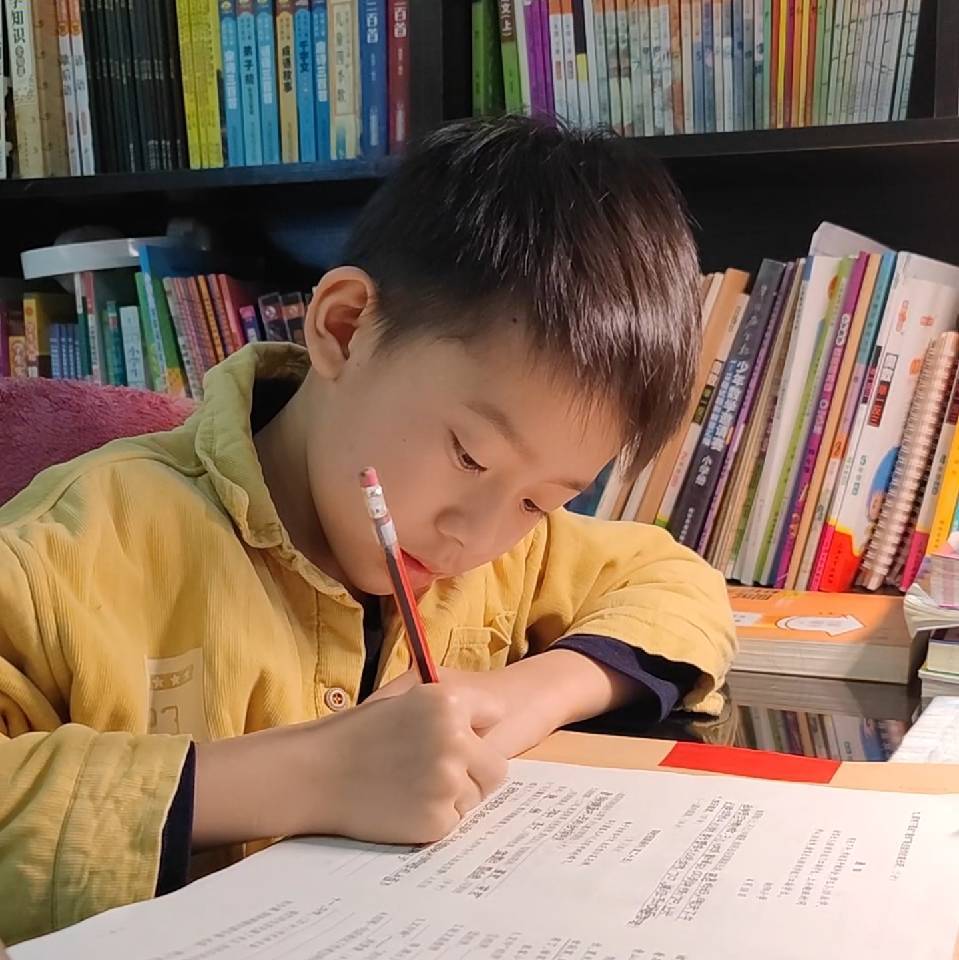PHP:输出HTML代码
在 PHP 中可以使用多种方式输出 HTML 代码,以下是一些常见的方法:
一、直接使用 echo 或 print 语句
echo "<html><body><h1>Hello, World!</h1></body></html>";
这种方式简单直接,但当 HTML 代码较多时,可能会使 PHP 代码看起来比较混乱。
二、使用 heredoc 和 nowdoc 语法
1. heredoc:
可以方便地输出多行 HTML 代码,并且可以在其中插入变量。
语法:
$title = "My Page";
echo <<<EOT
<html>
<body>
<h1>$title</h1>
</body>
</html>
EOT;
2. nowdoc:
与 heredoc 类似,但不支持变量插值。
语法:
echo <<<'EOT'
<html>
<body>
<h1>No variable interpolation here</h1>
</body>
</html>
EOT;
三、将 HTML 代码存储在变量中,然后输出变量
$html = "<html><body><h1>Another way to output HTML</h1></body></html>";
echo $html;
这种方式可以使 PHP 代码和 HTML 代码有一定的分离,便于维护和管理。
四、在模板文件中输出 HTML
1. 创建一个独立的模板文件(例如template.php),其中包含 HTML 代码和可能的 PHP 代码片段:
html
<html>
<body>
<h1><?php echo $title;?></h1>
</body>
</html>
2. 在 PHP 脚本中包含这个模板文件并传递变量:
$title = "Using templates";
include 'template.php';
这种方式可以更好地实现代码的分离,使 PHP 逻辑和 HTML 展示分开,提高代码的可维护性和可读性。
PHP编程语言基础
- PHP:从入门到工作的教程
- PHP:从入门到工作的学习路线
- PHP:精通PHP需要学习哪些技术
- PHP:精通PHP可以从事什么工作
- PHP:不同操作系统下搭建PHP服务器
- PHP:XAMPP各组件功能配置
- PHP:变量的定义与命名规则
- PHP:内置的数据类型
- PHP:基本运算符、赋值运算符
- PHP:数学运算符
- PHP:关系运算符、逻辑运算符
- PHP:字符串运算符
- PHP:按位运算
- PHP:三目、太空船、Null 合并运算符
- PHP:逗号运算符(,)
- PHP:输出HTML代码
- PHP:流程控制语句
- PHP:数组
- PHP:函数
- PHP:处理Web表单
- PHP:浏览器处理功能
- PHP:文件操作
- PHP:目录操作
- PHP:面向对象编程
- PHP:数据库操作(MySQLi)
- PHP:数据库操作(PDO)
- PHP:数据库操作(SQLite)
- PHP:PDO 操作 SQLite3 数据库
- PHP:处理Excel表
- PHP:处理PDF文件
- PHP:图像处理
- PHP:绘制图形
- PHP:MP3文件信息处理
- PHP:数码相片信息处理
- PHP:正则表达式
- PHP:站内搜索引擎
- PHP:伪静态处理
- PHP :AJAX动态的网页交互
- PHP:浏览者身份验证
- PHP:加密函数库
- PHP:手机短信发送
- PHP:邮件发送
- PHP:数学运算函数库
- PHP:字符串处理函数库
- PHP:日期/时间函数库
- PHP:常用算法
- PHP:异常处理
- PHP:代码优化
- PHP:缓存技术
- PHP:服务器优化
- PHP:主流框架
- PHP:项目管理
- 网站开发流程
- PHP:Web开发的脚本语言
- HTML:超文本标记语言
- HTML5:超文本标记语言
- CSS:层叠样式表
- CSS3:层叠样式表
- HTML5 + CSS3 网页布局设计
- JavaScript:网页脚本编程语言
- PHP:正则表达式解析HTML标签
- PHP:用内置类DOMDocument解析XML/HTML文档
- PHP:用SimpleXML解析XML/HTML文档
- PHP:用PHPQuery解析XML/HTML文档
- PHP:用QueryPath解析XML/HTML文档